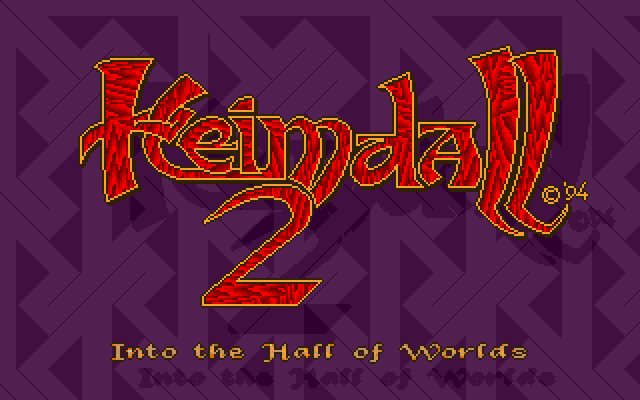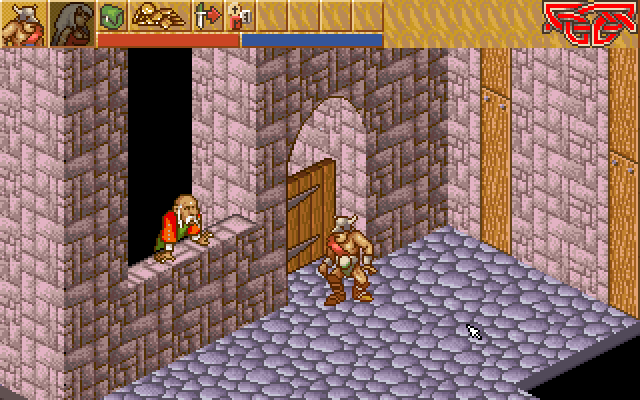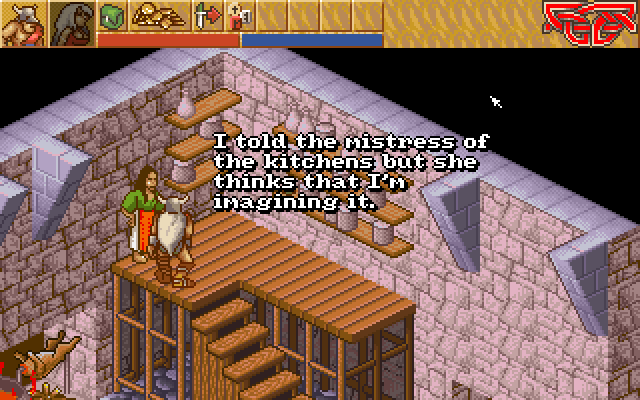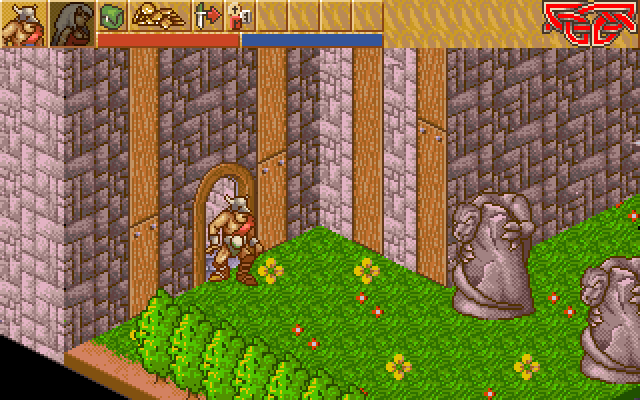This is a snapshot of this object as it looked in the past. | Go to the most recent version
translation missing: en.flash.savingtranslation missing: en.flash.errorThe 8th DayQmckjTG3ayMj8LWJc4PwbEc43MGLW1aMJyYVTeSYPmPsTA5dtTY5Xg4kN5RSwXYc3aWF3HHtQYcq
QmckjTG3ayMj8LWJc4PwbEc43MGLW1aMJyYVTeSYPmPsTA5dtTY5Xg4kN5RSwXYc3aWF3HHtQYcq
translation missing: en.flash.saving